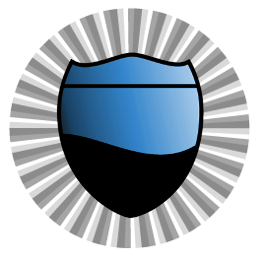this was created by The Godfather on November 5th 2007, 12:31 pm. Credits to him.
What is an Avatar?
An avatar is a small picture that is displayed under the user's name. This allows them to show their humor or to represent themselves.
Who chooses the avatar?
Members (You) choose their avatar themselves, in their profile. However, the ADMIN have possibilities to change the avatar if the avatar doesn't respect the rules or if the member has troubles putting it himself.
How to put an Avatar?
Click on in the link bar at the top of the forum page and then click on the "Avatar" link above the frame, at the right hand side of the page
in the link bar at the top of the forum page and then click on the "Avatar" link above the frame, at the right hand side of the page
Forumotion proposes 3 ways to you, depending on where the avatar is located
1- If the avatar is on your PC : you click on "Browse" (the button's language depends of your browser's language) to look for the picture on your hard drive, then submit.
CAUTION : By default, the picture must not exceed 32 KB in weight and 150*200 pixels in size. Only .jpg, .gif and .png format are accepted.
2- You can choose an avatar in the gallery (it must be enabled)
3- You can put the URL of an avatar that is hosted on the Web. You can choose to have it uploaded directly on the board's server (if you linked a googled image) with "Upload avatar from a URL", or link it off from the site where it's hosted (if you hosted it yourself). In the first options, the limits in size are applicable. In the second option, the limits in size and weight are not applicable and nothing will prevent your member from using very large pictures.
Can I personalize the gallery?
You can add 30 avatars in the gallery and they will be stored in a category named "Site gallery" and it will appear in the 1st page.
Why is my avatar not animated?
If your avatar is on your PC, it cannot exceed 20 KB. Certain avatars exceed 20 KB with the animation, but are under 20 MB without the animation. In this case, the avatar is displayed without animation.
best regards,
Count Clement II
Administrator
What is an Avatar?
An avatar is a small picture that is displayed under the user's name. This allows them to show their humor or to represent themselves.
Who chooses the avatar?
Members (You) choose their avatar themselves, in their profile. However, the ADMIN have possibilities to change the avatar if the avatar doesn't respect the rules or if the member has troubles putting it himself.
How to put an Avatar?
Click on
 in the link bar at the top of the forum page and then click on the "Avatar" link above the frame, at the right hand side of the page
in the link bar at the top of the forum page and then click on the "Avatar" link above the frame, at the right hand side of the pageForumotion proposes 3 ways to you, depending on where the avatar is located
1- If the avatar is on your PC : you click on "Browse" (the button's language depends of your browser's language) to look for the picture on your hard drive, then submit.
CAUTION : By default, the picture must not exceed 32 KB in weight and 150*200 pixels in size. Only .jpg, .gif and .png format are accepted.
2- You can choose an avatar in the gallery (it must be enabled)
3- You can put the URL of an avatar that is hosted on the Web. You can choose to have it uploaded directly on the board's server (if you linked a googled image) with "Upload avatar from a URL", or link it off from the site where it's hosted (if you hosted it yourself). In the first options, the limits in size are applicable. In the second option, the limits in size and weight are not applicable and nothing will prevent your member from using very large pictures.
Can I personalize the gallery?
You can add 30 avatars in the gallery and they will be stored in a category named "Site gallery" and it will appear in the 1st page.
Why is my avatar not animated?
If your avatar is on your PC, it cannot exceed 20 KB. Certain avatars exceed 20 KB with the animation, but are under 20 MB without the animation. In this case, the avatar is displayed without animation.
best regards,
Count Clement II
Administrator